industriel 5g 4g trådløs router fjernbetjening udendørs overvågning kamera miljø dataopsamling ubeskyttet enhed

- Er der et problem? - Nej.
Kontakt os for at få din hjælp.
1. indføre en metalskov med en beskyttelsesgrad på ip30
2. støtte (wcdma/cdma/td-scdma), 4g (fdd-lte/tdd-lte), 5g (sa/nsa);
UIM/SIM-kort ESD-beskyttelse: 1,8 V/3 V standard push-type brugerkortgrænseflade, indbygget 15 kv esd-beskyttelse; seriel port ESD-beskyttelse: rs232 indbygget 15 kv esd-beskyttelse, iec61000-4-2 (kontakt) ± 30kv, iec61000-2-4
4. standard rj45 (ethernet) -grænsefladen med indbygget lynbeskyttelse 3000 V (ikke-standardiseret konfiguration);
5. industriel trådløs dobbeltfrekvent høj effekt cpe: der anvendes industriel trådløs modul med stærk interferensbekæmpelse og stabil transmission
6. software- og hardware-watchdog-antivurstdesign, når routeren er afbrudt, vil den automatisk slukke og genstarte. sikre stabil og pålidelig drift af udstyret
7. automatisk opdagelse af netforbindelse, automatisk genstart af ringfejl, timing genstart og andre funktioner
8. gennemsigtig transmission af serielport. Kontroltilstanden kan indtaste via serielporten for at styre routeren og det accessoriske udstyr
9. understøtter flere ddns dynamiske domænenavnstjenester
- Ti. Portkortlægning, DMZ-host og andre funktioner
Ellev. Understøttelse af VPN (PPTP-klient, L2TP-klient)
| Softwares funktion | ||
| hvordan man surfer Internettet |
4/5G opkald DHCP/Statisk IP/PPPoE | |
| Antal brugere støttet |
Kablet 253, trådløst 30 | |
| Operativsystem krav |
Windows.XP/VISTA Linux 2.6.Windows 7 og nyere MAC OS:10.3.7 og nyere |
|
| browser krav |
IE:6.0 og nyere Safari: 1.2.4 og nyere Firefox: 2.0.0.8 og nyere |
|
| sikkerhed Administration |
Opsæt en firewall for at forhindre ondskabsfulde angreb fra internettet på computere i LAN.MAC filtrering:forbyd MAC-adresser, der er blevet tilføjet Adgangskontrol: Kontroller adgangen for computere i LAN'et til internettet. Port arbejde Bloker visse virus fra at uafbrudt initiere forbindelser gennem en bestemt port for at forhindre Dos-angreb |
|
| systemtjenester |
Virtuel server:Opsæt en intern server for internetbrugere at få adgang til DMZ:Når den åbne port for den virtuelle server, der skal indstilles, er usikker, kan den indstilles som en DMZ-vært Portuddannelse:Den trådløse router kan automatisk åbne den indvendige serviceport efter porten af LAN'et, der får adgang til Internet. Seriel portservice:realisér transmission af seriel portdata, AT-kommando kontrol og andre funktioner |
|
| Udstyr Administration |
Lokal softwareopgradering NTP-serverindstillinger sikkerhedskopiering af systemopstillingsoplysninger genstart genvinde indstillingsinformation fra Skift adgangskode og genskab til at ændre fabriksinstallationer |
|
| Wlan sikkerhed Tilstand |
åbent system - Hvad? wpa2-psk - Hvad? |
WPA2PSK (dvs. WPA-PSK og wpa2-psk blandet tilstand) WPA1WPA2 (dvs. WPA og WPA2 blandet tilstand |
| Softwares funktion | ||
| hvordan man surfer Internettet |
4/5G opkald DHCP/Statisk IP/PPPoE | |
| Antal brugere støttet |
Kablet 253, trådløst 30 | |
| Operativsystem krav |
Windows.XP/VISTA Linux 2.6.Windows 7 og nyere MAC OS:10.3.7 og nyere |
|
| browser krav |
IE:6.0 og nyere Safari: 1.2.4 og nyere Firefox: 2.0.0.8 og nyere |
|
| sikkerhed Administration |
Opsæt en firewall for at forhindre ondskabsfulde angreb fra internettet på computere i LAN.MAC filtrering:forbyd MAC-adresser, der er blevet tilføjet Adgangskontrol: Kontroller adgangen for computere i LAN'et til internettet. Port arbejde Bloker visse virus fra at uafbrudt initiere forbindelser gennem en bestemt port for at forhindre Dos-angreb |
|
| systemtjenester |
Virtuel server:Opsæt en intern server for internetbrugere at få adgang til DMZ:Når den åbne port for den virtuelle server, der skal indstilles, er usikker, kan den indstilles som en DMZ-vært Portuddannelse:Den trådløse router kan automatisk åbne den indvendige serviceport efter porten af LAN'et, der får adgang til Internet. Seriel portservice:realisér transmission af seriel portdata, AT-kommando kontrol og andre funktioner |
|
| Udstyr Administration |
Lokal softwareopgradering NTP-serverindstillinger sikkerhedskopiering af systemopstillingsoplysninger genstart genvinde indstillingsinformation fra Skift adgangskode og genskab til at ændre fabriksinstallationer |
|
| Wlan sikkerhed Tilstand |
åbent system - Hvad? wpa2-psk - Hvad? |
WPA2PSK (dvs. WPA-PSK og wpa2-psk blandet tilstand) WPA1WPA2 (dvs. WPA og WPA2 blandet tilstand |
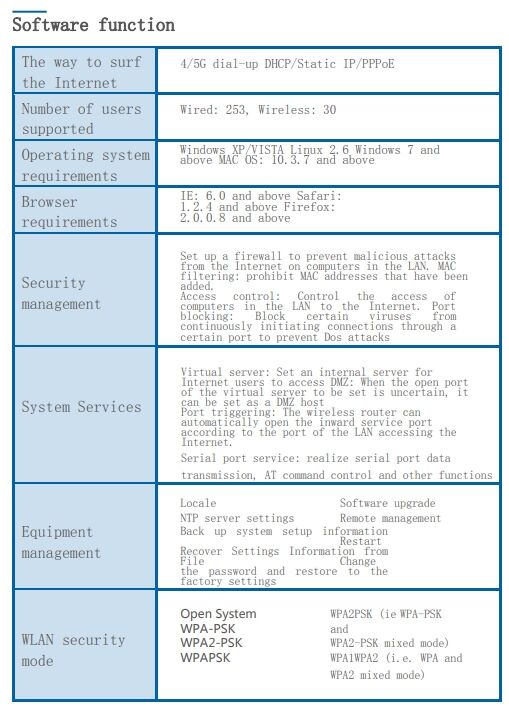
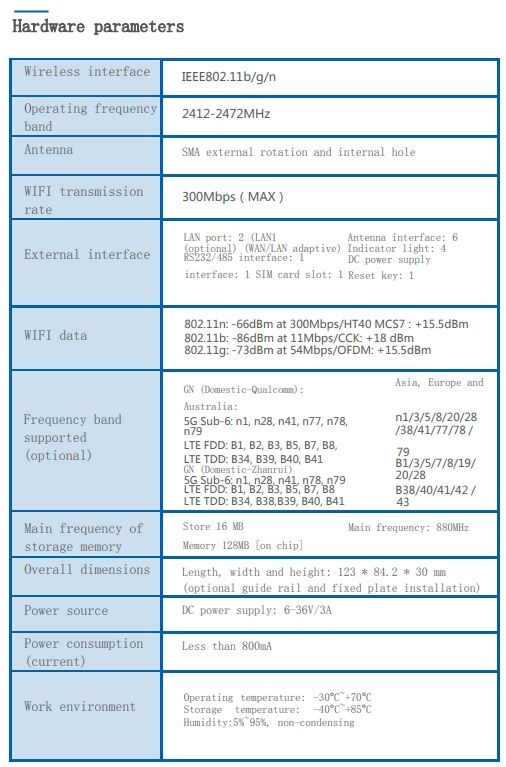

Copyright © 2024 Shenzhen Libtor Technology Co., Ltd.
-
Fortrolighedspolitik
粤ICP备11103969号