เครื่องควบคุมระยะไกล 5G 4G เครื่องกํากับแบบไร้สายในอุตสาหกรรม กล้องติดตามภายนอก สภาพแวดล้อม การเก็บข้อมูล

1. ใช้โครงโลหะที่มีเกรดการป้องกัน ip30
2.รองรับ (wcdma/cdma/td-scdma) 4g (fdd-lte/tdd-lte) 5g (sa/nsa)
3. การป้องกัน ESD การ์ด uim/sim: 1.8v/3v ผิวหน้าการ์ดผู้ใช้แบบ push-type แบบมาตรฐาน, การป้องกัน ESD 15kv ที่ติดตั้ง; การป้องกัน ESD การ์ดสายพานลําดับ rs232 การป้องกัน ESD 15kv ที่ติดตั้ง, iec61000-4
4. ช่องทาง rj45 (อีเทอร์เน็ต) มาตรฐาน มีระบบป้องกันฟ้าคะนอง 3000V (แบบไม่มาตรฐาน)
5. cpe อุตสาหกรรมไร้สายความถี่สองแรง: โมดูลไร้สายอุตสาหกรรมถูกนํามาใช้, ด้วยการต่อต้านการแทรกแซงที่แข็งแรงและการส่งที่มั่นคง;
6.โปรแกรมและเครื่องมือการตรวจสอบการออกแบบกันชนิด, หลังจากที่รูเตอร์ถูกตัดต่อ,มันจะเปิดและเปิดใหม่โดยอัตโนมัติ.
7. การตรวจจับอัตโนมัติการตัดต่อเครือข่าย การเริ่มต้นใหม่อัตโนมัติในการล้มเหลวในการเรียกหมายเลข การเริ่มต้นใหม่เวลา และฟังก์ชันอื่น ๆ
8. การส่งสายไฟผ่านสายสายไฟสายไฟสายไฟสายไฟสายไฟสายไฟไฟไฟไฟไฟไฟไฟไฟไฟไฟไฟไฟไฟไฟไฟไฟไฟไฟไฟไฟไฟไฟไฟไฟไฟไฟไฟไฟไฟไฟไฟไฟไฟไฟไฟไฟไฟไฟไฟไฟไฟไฟไฟไฟไฟไฟไฟไฟไฟไฟไฟไฟไฟไฟไฟไฟไฟไฟไฟไฟ
9. รองรับการให้บริการชื่อโดเมนไดนามิกหลาย ddns;
10. การแผนที่พอร์ต, dmz host และฟังก์ชันอื่น ๆ
11. รองรับ vpn (PPTP ลูกค้า, l2TP ลูกค้า);
| โปรแกรมการทํางาน | ||
| วิธีการเล่นเซอร์ฟ อินเทอร์เน็ต |
4/5G ต่อสาย DHCP/Static IP/PPPoE | |
| จํานวนผู้ใช้ การสนับสนุน |
มีสาย 253,ไร้สาย 30 | |
| ระบบปฏิบัติการ ข้อกำหนด |
Windows.XP/VISTA Linux 2.6.Windows 7 และ ระบบปฏิบัติการ MAC OS:10.3.7 และใหม่กว่า |
|
| โปรแกรมการพิสูจน์ ข้อกำหนด |
IE:6.0 และใหม่กว่า Safari: 1.2.4 และใหม่กว่า Firefox: 2.0.0.8 และใหม่กว่า |
|
| ความปลอดภัย การจัดการ |
สร้างไฟร์วอลล์เพื่อป้องกันการโจมตีที่ไม่พึงประสงค์ จากอินเทอร์เน็ตไปยังคอมพิวเตอร์ในเครือข่ายภายใน (LAN) MAC การกรอง: ห้ามใช้ที่อยู่ MAC ที่ได้ถูก เพิ่มแล้ว การควบคุมการเข้าถึง: ควบคุมการเข้าถึงของ คอมพิวเตอร์ในเครือข่าย LAN ไปยังอินเทอร์เน็ตพอร์ต การทำงาน: บล็อกไวรัสบางประเภทจากการ เริ่มต้นการเชื่อมต่ออย่างต่อเนื่องผ่าน พอร์ตเฉพาะเพื่อป้องกันการโจมตีแบบ Dos |
|
| บริการระบบ |
เซิร์ฟเวอร์เสมือน: กำหนดเซิร์ฟเวอร์ภายใน ผู้ใช้อินเทอร์เน็ตเข้าถึง DMZ: เมื่อเปิดพอร์ต ของเซิร์ฟเวอร์เสมือนที่จะตั้งค่าไม่แน่นอน มัน สามารถตั้งค่าเป็นโฮสต์ DMZ ได้ การกระตุ้นพอร์ต: เร้าเตอร์ไร้สายสามารถ เปิดพอร์ตบริการภายในอัตโนมัติ ตามพอร์ตของเครือข่าย LAN ที่เข้าถึง อินเตอร์เน็ต บริการพอร์ตซีเรียล: ทำให้เกิดการส่งข้อมูลผ่านพอร์ตซีเรียล การควบคุมด้วยคำสั่ง AT และฟังก์ชันอื่นๆ |
|
| อุปกรณ์ การจัดการ |
อัพเกรดซอฟต์แวร์สถานที่ Ntp การจัดการทางไกล ข้อมูลการตั้งระบบสํารอง เปิดใหม่ กลับข้อมูลการตั้งค่าจาก เปลี่ยนรหัสผ่านและกู้คืน การตั้งค่าโรงงาน |
|
| การรักษาความปลอดภัย โหมด |
ระบบเปิด wpa-psk wpa2-psk วีพีเอสเค |
WPA2PSK (คือ WPA-PSK และ (แบบผสม wpa2-psk) WPA1WPA2 (คือ WPA และ WPA2 โหมดผสม |
| โปรแกรมการทํางาน | ||
| วิธีการเล่นเซอร์ฟ อินเทอร์เน็ต |
4/5G ต่อสาย DHCP/Static IP/PPPoE | |
| จํานวนผู้ใช้ การสนับสนุน |
มีสาย 253,ไร้สาย 30 | |
| ระบบปฏิบัติการ ข้อกำหนด |
Windows.XP/VISTA Linux 2.6.Windows 7 และ ระบบปฏิบัติการ MAC OS:10.3.7 และใหม่กว่า |
|
| โปรแกรมการพิสูจน์ ข้อกำหนด |
IE:6.0 และใหม่กว่า Safari: 1.2.4 และใหม่กว่า Firefox: 2.0.0.8 และใหม่กว่า |
|
| ความปลอดภัย การจัดการ |
สร้างไฟร์วอลล์เพื่อป้องกันการโจมตีที่ไม่พึงประสงค์ จากอินเทอร์เน็ตไปยังคอมพิวเตอร์ในเครือข่ายภายใน (LAN) MAC การกรอง: ห้ามใช้ที่อยู่ MAC ที่ได้ถูก เพิ่มแล้ว การควบคุมการเข้าถึง: ควบคุมการเข้าถึงของ คอมพิวเตอร์ในเครือข่าย LAN ไปยังอินเทอร์เน็ตพอร์ต การทำงาน: บล็อกไวรัสบางประเภทจากการ เริ่มต้นการเชื่อมต่ออย่างต่อเนื่องผ่าน พอร์ตเฉพาะเพื่อป้องกันการโจมตีแบบ Dos |
|
| บริการระบบ |
เซิร์ฟเวอร์เสมือน: กำหนดเซิร์ฟเวอร์ภายใน ผู้ใช้อินเทอร์เน็ตเข้าถึง DMZ: เมื่อเปิดพอร์ต ของเซิร์ฟเวอร์เสมือนที่จะตั้งค่าไม่แน่นอน มัน สามารถตั้งค่าเป็นโฮสต์ DMZ ได้ การกระตุ้นพอร์ต: เร้าเตอร์ไร้สายสามารถ เปิดพอร์ตบริการภายในอัตโนมัติ ตามพอร์ตของเครือข่าย LAN ที่เข้าถึง อินเตอร์เน็ต บริการพอร์ตซีเรียล: ทำให้เกิดการส่งข้อมูลผ่านพอร์ตซีเรียล การควบคุมด้วยคำสั่ง AT และฟังก์ชันอื่นๆ |
|
| อุปกรณ์ การจัดการ |
อัพเกรดซอฟต์แวร์สถานที่ Ntp การจัดการทางไกล ข้อมูลการตั้งระบบสํารอง เปิดใหม่ กลับข้อมูลการตั้งค่าจาก เปลี่ยนรหัสผ่านและกู้คืน การตั้งค่าโรงงาน |
|
| การรักษาความปลอดภัย โหมด |
ระบบเปิด wpa-psk wpa2-psk วีพีเอสเค |
WPA2PSK (คือ WPA-PSK และ (แบบผสม wpa2-psk) WPA1WPA2 (คือ WPA และ WPA2 โหมดผสม |
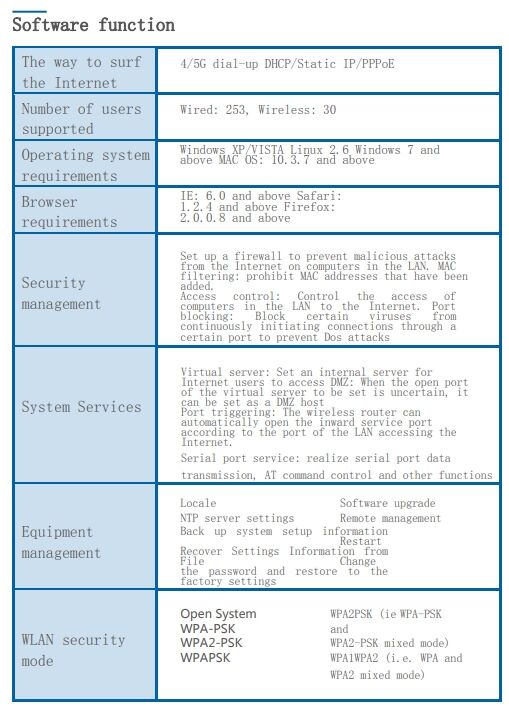
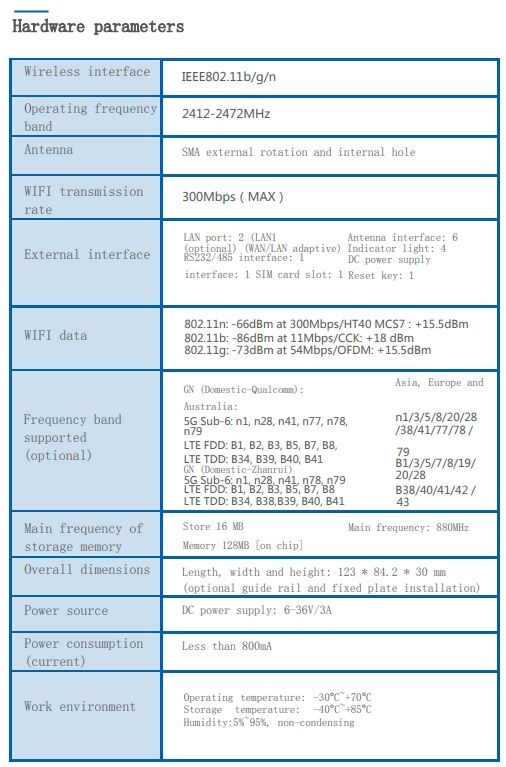

Copyright © 2024 Shenzhen Libtor Technology Co., Ltd.
-
นโยบายความเป็นส่วนตัว
粤ICP备11103969号