1、 Ultra-small volume, only 78.5 * 68.3 * 25mm in length and width;
2、 Industrial protection interface, easy to install;
3、 Adopt metal shell with protection grade of IP30;
4、 Wired + wireless terminal solution;
5、 Support 802.11 B/G/n protocol;
6、 Wired support 1 LAN, 10M/100M adaptive;
7、 Software watchdog anti-crash design, after the terminal is disconnected, it will automatically restart to ensure the stable and reliable operation of the equipment;
8、 Automatic detection of network disconnection and automatic restart of dialing failure;
9、 Serial port transparent function, through the serial port can enter the command control mode, control the terminal and ancillary equipment;
10、 Port mapping function;
 Please contact us to serve you!" >
Please contact us to serve you!" >
D520 industrial wireless terminal is a wireless communication product with excellent performance developed based on 4G network demand. It is mainly used in the data transmission business of industry users, supporting transparent data transmission, image transmission, equipment monitoring and wireless routing Internet access and other functions.
The D520 uses an embedded high-performance CPU to effortlessly handle advanced applications such as routing and security, and can be paired with a variety of 4G industrial communication modules (TDD-LTE/FDD-LTE networks). Provide 10/100M Ethernet port, WIFI wireless interface and serial port. A variety of terminal devices can be docked.
Support WEB configuration mode, convenient and simple management, and support remote cloud control.
Software function
1、 Internet access: 4G dial-up;
2、 Number of users supported: wired: 5, wireless: 5;
3、 Operating system requirements: Windows XP/VISTA Linux 2.6 Windows 7 and above MAC OS: 10.3.7 and above;
4、 Browser requirements: IE: 6.0 and above Safari: 1.2.4 and above Firefox: 2.0.0.8 and above;
5、 Panel interface area:
Enter the page to view the basic information and status of the device;
6、 Internet:
Network mode, PIN code management, traffic statistics and traffic limit can be set;
7、 Home network: configure the gateway address of the device, the IP address of the device and the number of connected devices, and limit the connection of WiFi devices;
8. SMS: SMS receiving and sending can be configured;
9、 Wireless: can set WiFi name and password, hide WiFi, encryption type and maximum number of simultaneous connections;
10. Terminal: The user password can be changed, the factory settings can be restored, and the equipment can be restarted;
Hardware param
1、 Wireless interface: IEEE802.11 B/G/n;
2、 Wireless operating frequency band: 2400-2483.5MHz;
3、 External interface: 1 (10/100M RJ45), 1 RS232/485 interface, 1 Nano SIM card slot, 2 antenna interfaces, 3 indicators, 1 DC power supply interface, 1 reset key, 1 Type-c;
4、 Storage memory: 8MB, 32MB;
5、 Dimension: length, width and height: 78.5 * 68.3 * 25mm (excluding antenna interface);
6、 Power supply: DC7-35V;
7、 Power consumption (current): less than 400mA;
8、 Working environment:
Operating temperature: -10 ° C ~ + 45 ° C;
Storage temperature: -20 ° C ~ + 70 ° C;
Humidity: 10% ~ 85%, non-condensing
|
Network |
Frequency band |
Applicable countries |
Model |
|
4G |
FDD:B1/3/5/8 TDD:B38/39/40/41 WCDMA :B1/5/8 |
China/Korea |
CN |



Interface descrip
1、LAN: RJ45 interface; Connect the network host and other network port terminal equipment.
2、 Type-c: Can be used for external networking equipment and power supply.
3、 Power interface: 3.5mm terminal power interface, left negative and right positive, voltage input 7-35 V.
4、 Indicator:
Network light: It is always on when the connection is normal, and it flashes when dialing.
WiFi lamp: normally on after power on.
Network port lamp: it is always on when the connection is normal, and it flashes when there is data transmission.
4、 4G/2.4G-WIFI antenna interface: SMA external rotation and internal hole interface.
5、 RST (reset) key: press this key for 5 seconds in the power-on state, the SYS lamp will flash, and then restart, and the reset is successful.
6、 RS232/RS485 serial interface: 3.5mm 3PIN connector.
7、 SIM card slot: Snap-in NanoSIM card holder, if you need to remove the SIM card, gently push the SIM card.
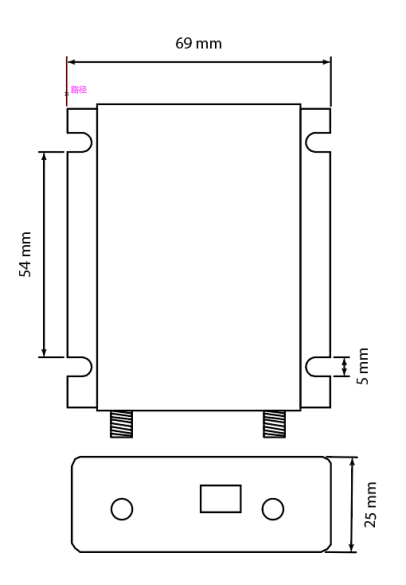

Copyright © 2024 Shenzhen Libtor Technology Co., Ltd.
-
Privacy policy
粤ICP备11103969号