Industrial 5G 4G Wireless Router Remote Control Outdoor Monitoring Camera Environment Data Acquisition Unattended Device
 Please contact us to serve you!" >
Please contact us to serve you!" >
1. Adopt metal shell with protection grade of IP30;
2. Support (WCDMA/CDMA/TD-SCDMA), 4G (FDD-LTE/TDD-LTE), 5G (SA/NSA);
3. UIM/SIM card ESD protection: 1.8V/3V standard push-type user card interface, built-in 15KV ESD protection; Serial port ESD protection: RS232 built-in 15 KV ESD protection, IEC61000-4-2 (Contact) ± 30KV, IEC61000-2-4 (Air) ± 30KV;
4. Standard RJ45 (Ethernet) interface built-in lightning protection 3000V (nonstandardized configuration);
5. Industrial wireless dual-frequency high-power CPE: industrial wireless module is adopted, with strong anti-interference and stable transmission;
6. Software and hardware watchdog anti-crash design, after the router is disconnected,it will automatically power off and restart. Ensure stable and reliable operation of the equipment;
7. automatic detection of network disconnection, automatic restart of dialing failure, timing restart and other functions;
8. Serial port transparent transmission function. The command control mode can be entered through the serial port to control the router and ancillary equipment;
9. Support multiple DDNS dynamic domain name services;
10. Port mapping, DMZ host and other functions;
11. Support VPN (PPTP Client, L2TP Client);
| Software function | ||
| The way to surf the Internet |
4/5G dial-up DHCP/Static IP/PPPoE | |
| Number of users supported |
Wired:253,Wireless:30 | |
| Operating system requirements |
Windows.XP/VISTA Linux 2.6.Windows 7 and above MAC 0S:10.3.7 and above |
|
| Browser requirements |
IE:6.0 and above Safari: 1.2.4 and above Firefox: 2.0.0.8 and above |
|
| Security management |
Set up a firewall to prevent malicious attacks from the Internet on computers in the LAN.MAC filtering:prohibit MAC addresses that have been added Access control: Control the access of computers in the LAN to the Internet.Port hlorking Block certain viruses from continuously initiating connections through a certain port to prevent Dos attackg |
|
| System Services |
Yirtual server:Set an internal server for Internet users to access DMZ:When the open port of the virtual server to be set is uncertain,it can be set as a DMZ host Port triggering:The wireless router can automatically open the inward service port according to the port of the LAN accessing the Internet. Serial port service:realize serial port data transmission,AT command control and other functions |
|
| Equipment management |
Locale Software upgrade NTP server settings Remote management Back up system setup information Restart Recover Settings Information from Ft e password and restore to tCh ange factory settings |
|
| WLAN security mode |
Open System WPA-PSK WPA2-PSK WPAPSK |
WPA2PSK(ie WPA-PSK and WPA2-PSK mixed mode) WPA1WPA2(i.e.WPA and WPA2 mixed mode |
| Software function | ||
| The way to surf the Internet |
4/5G dial-up DHCP/Static IP/PPPoE | |
| Number of users supported |
Wired:253,Wireless:30 | |
| Operating system requirements |
Windows.XP/VISTA Linux 2.6.Windows 7 and above MAC 0S:10.3.7 and above |
|
| Browser requirements |
IE:6.0 and above Safari: 1.2.4 and above Firefox: 2.0.0.8 and above |
|
| Security management |
Set up a firewall to prevent malicious attacks from the Internet on computers in the LAN.MAC filtering:prohibit MAC addresses that have been added Access control: Control the access of computers in the LAN to the Internet.Port hlorking Block certain viruses from continuously initiating connections through a certain port to prevent Dos attackg |
|
| System Services |
Yirtual server:Set an internal server for Internet users to access DMZ:When the open port of the virtual server to be set is uncertain,it can be set as a DMZ host Port triggering:The wireless router can automatically open the inward service port according to the port of the LAN accessing the Internet. Serial port service:realize serial port data transmission,AT command control and other functions |
|
| Equipment management |
Locale Software upgrade NTP server settings Remote management Back up system setup information Restart Recover Settings Information from Ft e password and restore to tCh ange factory settings |
|
| WLAN security mode |
Open System WPA-PSK WPA2-PSK WPAPSK |
WPA2PSK(ie WPA-PSK and WPA2-PSK mixed mode) WPA1WPA2(i.e.WPA and WPA2 mixed mode |
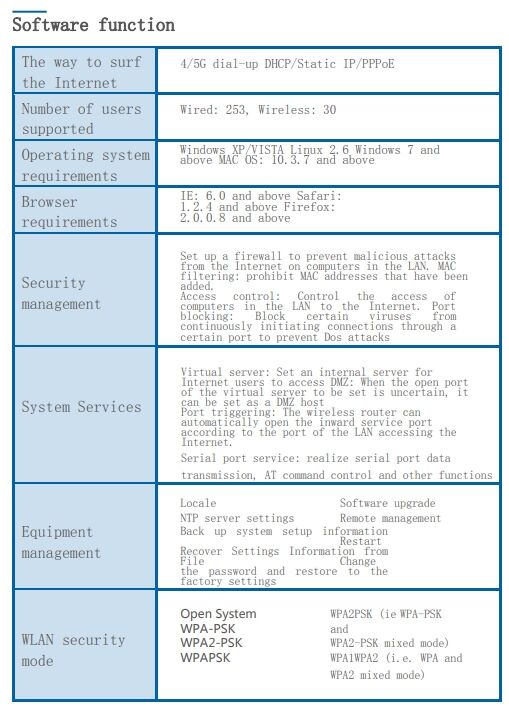
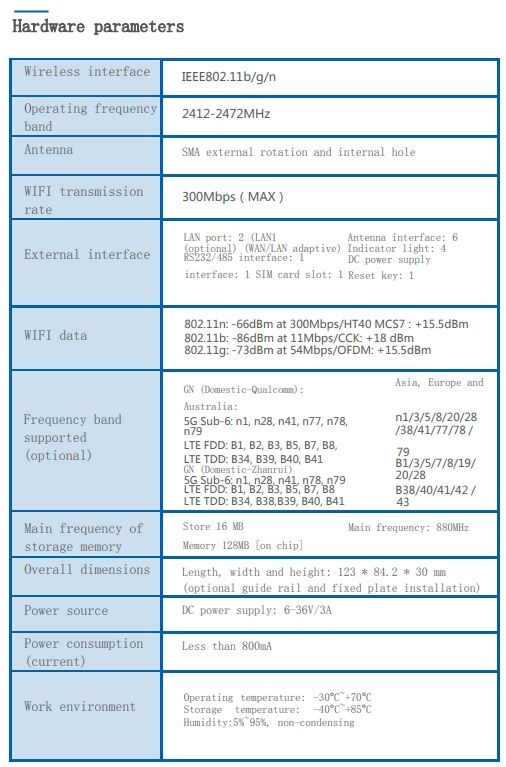

Copyright © 2024 Shenzhen Libtor Technology Co., Ltd.
-
Privacy policy
粤ICP备11103969号